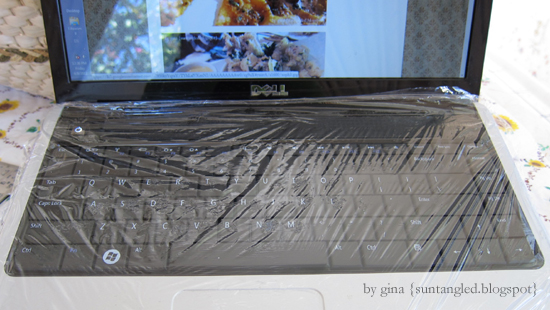Easter is coming in a few days... I've decided to celebrate in a special way!
purple, baby pink, yellow, leaf green, sky blue
 |
| It bothers me that the blue coat is a hologram |
Here is to a post that will make my mother cringe!
But hey! I don't party, drink, or do anything crazy.. the most I do is secretly model my nails after the colors of the rainbow.. lest this be the reprimand I constantly receive... especially now that I am living at home. :/ I feel quite rebellious ... hopefully I'll grow out of it by fall ;)
Today I received a compliment from boy. He said "hey! I like your nails" Wow.. I was in shock... not because it was a boy, not because my nails were even that pretty. It was because he was a whopping five year old kid! Awww how commendable! He's gonna grow to be one heck of a heart throbber by the year 2026... with a dashing name too... Raaaamonnn. I made sure to reward him with a sticker.
Take that mom!
All crazy colors aside, let's review some of the more "calmer" polish styles I've sported lately:
DESERT HAZE by E.L.F. The perfect nudy gray color appropriate for work and interviews. Smooth consistency, opaque after 1 coat. Perfect for light and darker skin tones Mine lasted a whole 4 days without chip when I didn't use a top or base coat. Best of all, $1. Elf winsss
INNOCENT by E.L.F. A pale baby pink hue. No Shimmer. Can be a bit too bright for tanner skin tones. A bit more streaky then the Desert Haze composition and needs more then two coats to become solid. I give it an "OK"
I'll end with another kid story since thats basically what my life is consisted of now. The silliest thing. One of the fifth graders said that they ABSOLUTELY cannot wait until they are 18. Why? Because of the Three C's.
College, Car, Coffee